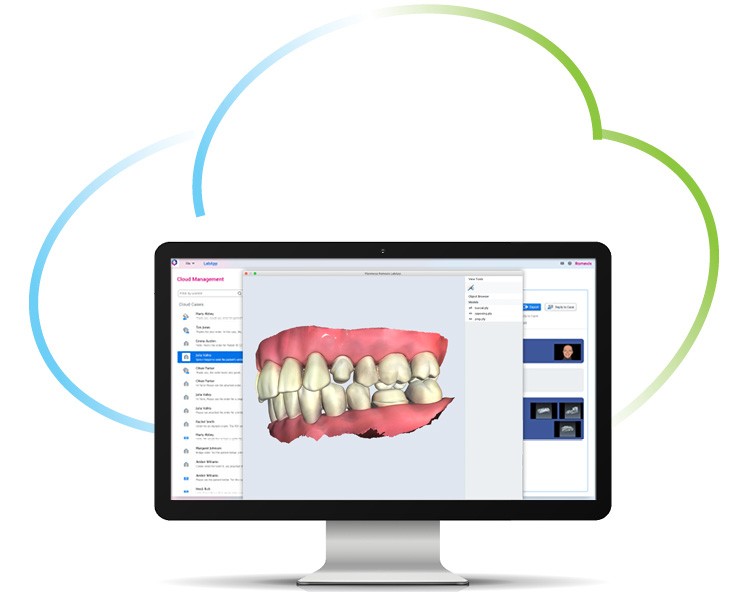1
2
3
Start Romexis LabApp
and sign in using the
credentials from step 1.
and sign in using the
credentials from step 1.
How to install and use Romexis® LabApp
How to - Install Romexis® LabApp
How to - Use Romexis® LabApp
Planmeca Romexis® LabApp
How to - Send case to Romexis® LabApp
from Romexis
Romexis® LabApp workflow

Romexis® LabApp provides the following functions free of charge:
- Receive referral cases from Romexis® users
- Have all cases referred to you in an orderly, chronological list and automatically decrypted
- Preview 3D intraoral scans inside Romexis to immediately communicate with the referrer if there are issues with the datan
- Message with the referrers using the built-in Romexis® Cloud case messaging
- Export all case data from Romexis LabApp to a 3rd party software in open formats (DICOM 2D/3D, JPEG, STL, PLY)
- To refer cases to you, the referrer needs to have a Romexis Cloud subscription with an adequate quota.
- Please note! You can only access and use images that have been referred to you using the Romexis Cloud Service
- System requirements: Intel Core i3 or better / 4 GB RAM / Hard disk 80 GB. Supported operating systems: Windows 10 Pro (64 bit), Windows 8.1 Pro (64 bit), macOS Mojave/Catalina